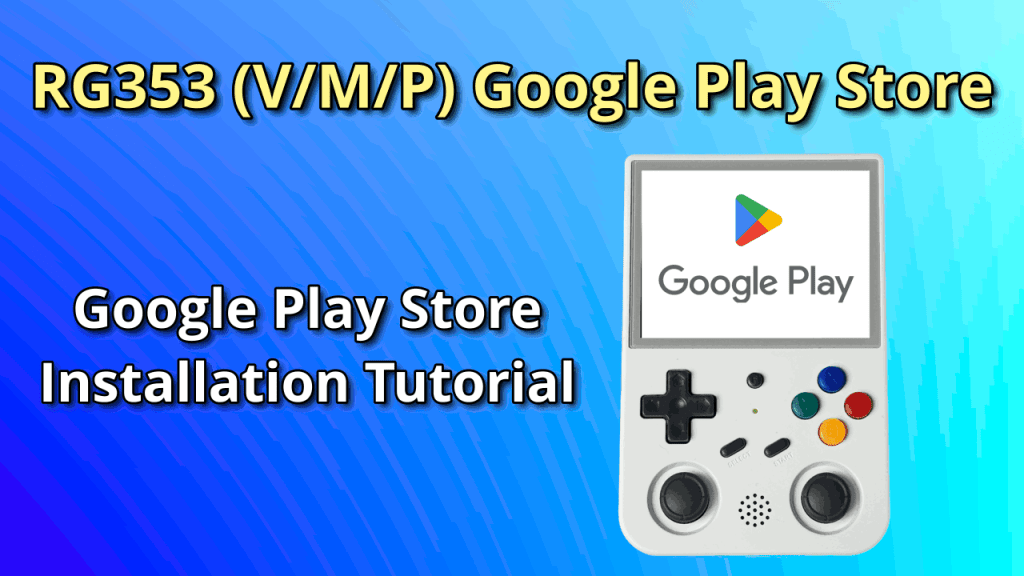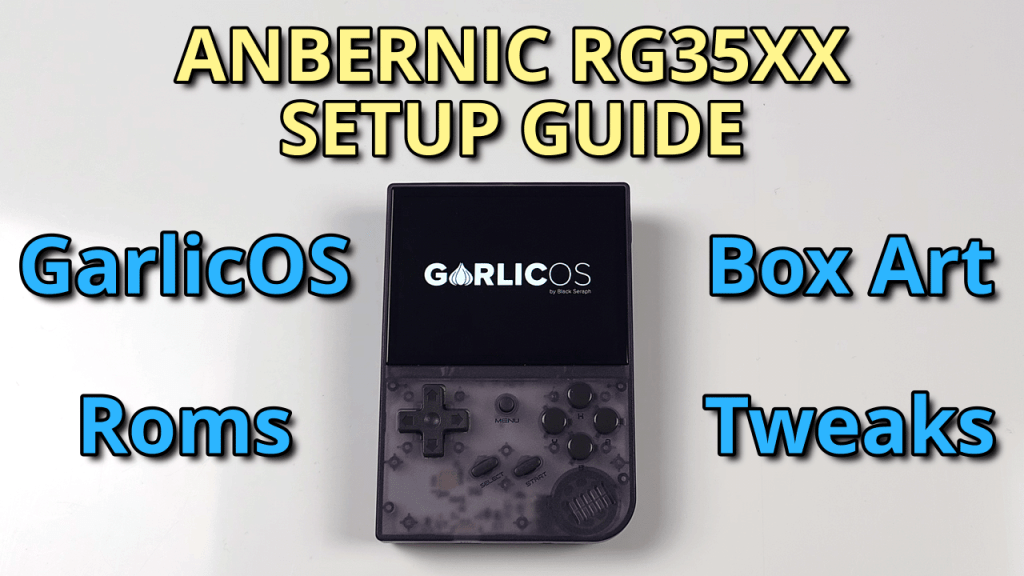Installation
Download Link: https://github.com/Vita3K/Vita3K-Android/releases/
I would highly suggest you use Obtainium to keep Vita3K up to date, otherwise you’ll be manually installing the APK’s for every update from that link. Here’s a link to my guide for Obtainium.
Download the APK onto your Android device. Open it.
Allow any popups, you may get one about unknown sources.
Select your Language.
Click Download Firmware and scroll down to Download Update. Push and hold on the button and select open a new tab to download the file.

Head back to Vita3K and click Install Firmware File and select the file that we just downloaded (PSVUPDAT.PUP). Let it install. Click OK.
Next click Download Font Package and it should download automatically.
Head back to Vita3K and click Install Firmware File and select the file that we just downloaded (PSP2UPDAT.PUP). Let it install. Click OK.

Click Next, bottom right.
Click Next again. Then click OK.
A window will popup with a welcome message, close it via the X top right or if you scroll down, you can uncheck Show Next Time and select Close.
Now select Create User and go ahead and enter any username you’d like or picture. Click OK.
I would select Automatic User Login here and then select your username.

Now you’re into the Vita screen. Go to Controls at the top, then Overlay and uncheck Show Gamepad Overlay to remove on-screen controls.
Click File, top left and this is where you install your games. My personal Vita collection is zipped, so I normally choose Install ZIP, but it will depend on what format your Vita ROMS are in. For obvious legal reasons, I can’t point you towards where ROMS are, but a good start would be Reddit and the ROMS subreddit.
Navigate to your Vita ROM directory, and select a game to install it.

Jump into any game from the main screen and if you use Android’s back button, or the back button on your device (if it has one), it’ll pop you out of the game and allow you to exit.