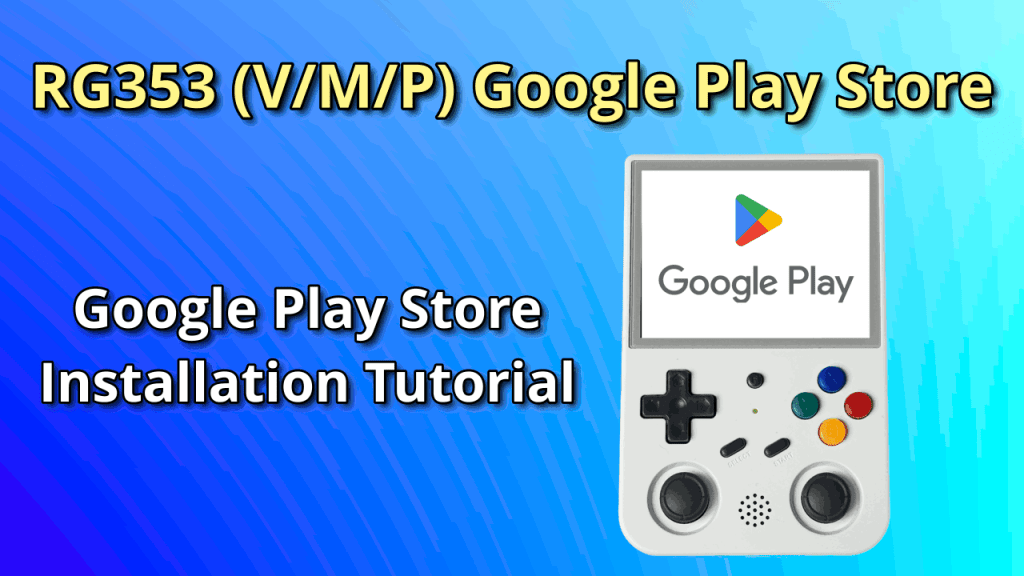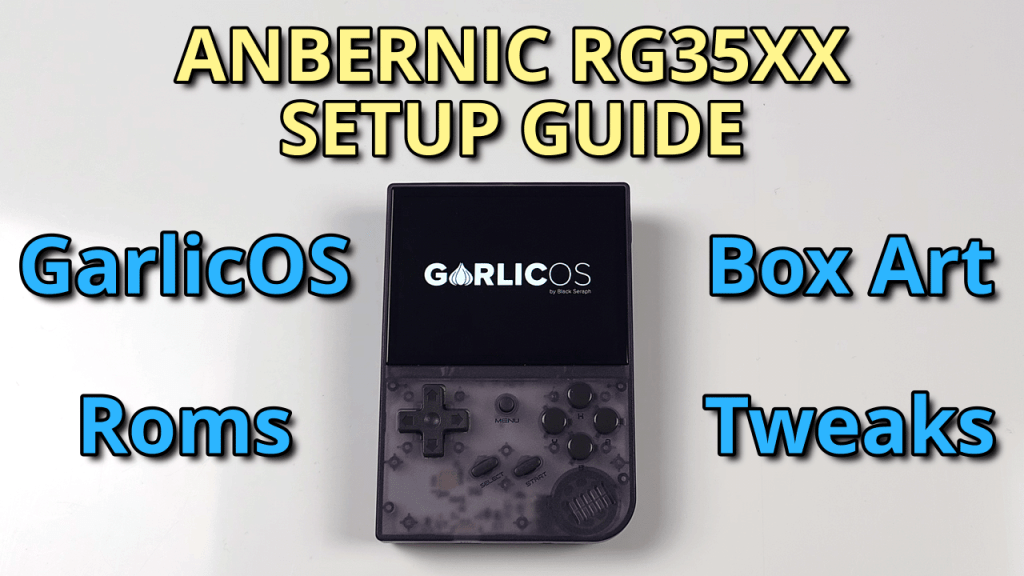What is it?
The Tiny Best Set is a collection of ROMs and BIOS files that was originally meant for the Miyoo Mini/Miyoo Mini Plus (with OnionOS) and the Anbernic RG35XX (with GarlicOS).
No direct links here, it’s available through Google “tiny best set go” and hosted by archive.org. I would suggest the Torrent download option for the quickest speed, VPN is not needed for this download.
How do I use it?
If you’re going to be using it for the devices it was meant for, the instructions are all on the Tiny Best Set page. Just follow them.
However, despite the fact that it was made as a collection for those devices, it’s just ROMs and BIOS files and you can use them on any device. ROMs and BIOS are never device specific, they work everywhere. If you choose to use it on a device other than what they’re meant for, I would just not download the images, as they were properly sized for the Miyoo’s and RG35XX.
Otherwise, it’s just a collection of games and BIOS files, and you can download them and then just move them into the right folders for your specific device.
Because every device is different, the folder names for the Tiny Best Set likely won’t correspond to other devices, especially if you’re running ArkOS, or other firmwares. So, you simply have to move the ROMs from the Tiny Best Set folders to the folders on your device (so PS to PSX or PS1 for PlayStation 1, as a quick example).