What is Ship of Harkinian?
Ship of Harkinian is the name of the PC port of The Legend of Zelda: Ocarina of Time from the Nintendo 64.
You get higher framerates, enhancements, cheats, a randomizer and a ton more.
Simply put: it’s the best way to play Ocarina of Time!
And now, you can do it on Android too!
Installing Ship of Harkinian
Head over to the Github and as of today, May 23rd, you want to grab version 1.2.2 and NOT version 1.3.0.

Version 1.3.0 has on-screen touch controls that you can’t seem to remove and on some devices, you can’t even hide.
Under Assets, grab the file named soh.apk.
Open the APK to install it, and open it.

Allow the permissions.
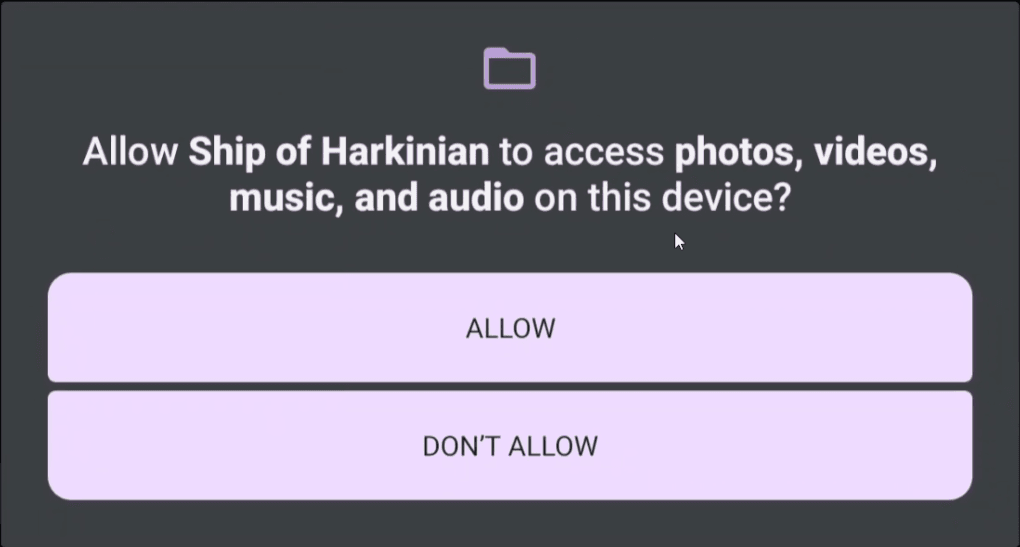
soh.otr file is missing
We are hit with our first error. The soh.otr file is missing.

That’s fine, close the app and re-open it.
It’s now going to say No OTR Files, and ask if we want to generate one?

Click Yes.
No roms found
Ship of Harkinian needs the original Ocarina of Time ROM to work.

This can be quite tricky to find – however, the Europe version of Ocarina of Time, with the z64 file-type was the only one that worked for me.

Stuck trying to find it? The BigEndian N64 collection is what you want, and the below can you help you get there.

Make sure to extract the zip, if it comes zipped.
Rename the ROM
Once you have the right ROM, you have to rename it to match ZELOOTD.z64 exactly.

Now, just select Look for one? and navigate to that ROM and select it.
It should now say Extracting, just click OK and leave the game running.

You should finally get a notification that says Extraction Complete. Click No.

The game should load now!
Settings
If you push Select on your controller, the settings bar will show/hide at the top.
Or, if your controller isn’t working currently, swipe up and click the Back arrow or usually swipe in from the left works.
Controller
Head to Settings > Controller > Controller Mapping.

Feel free to go through and map your controller to the buttons you need.